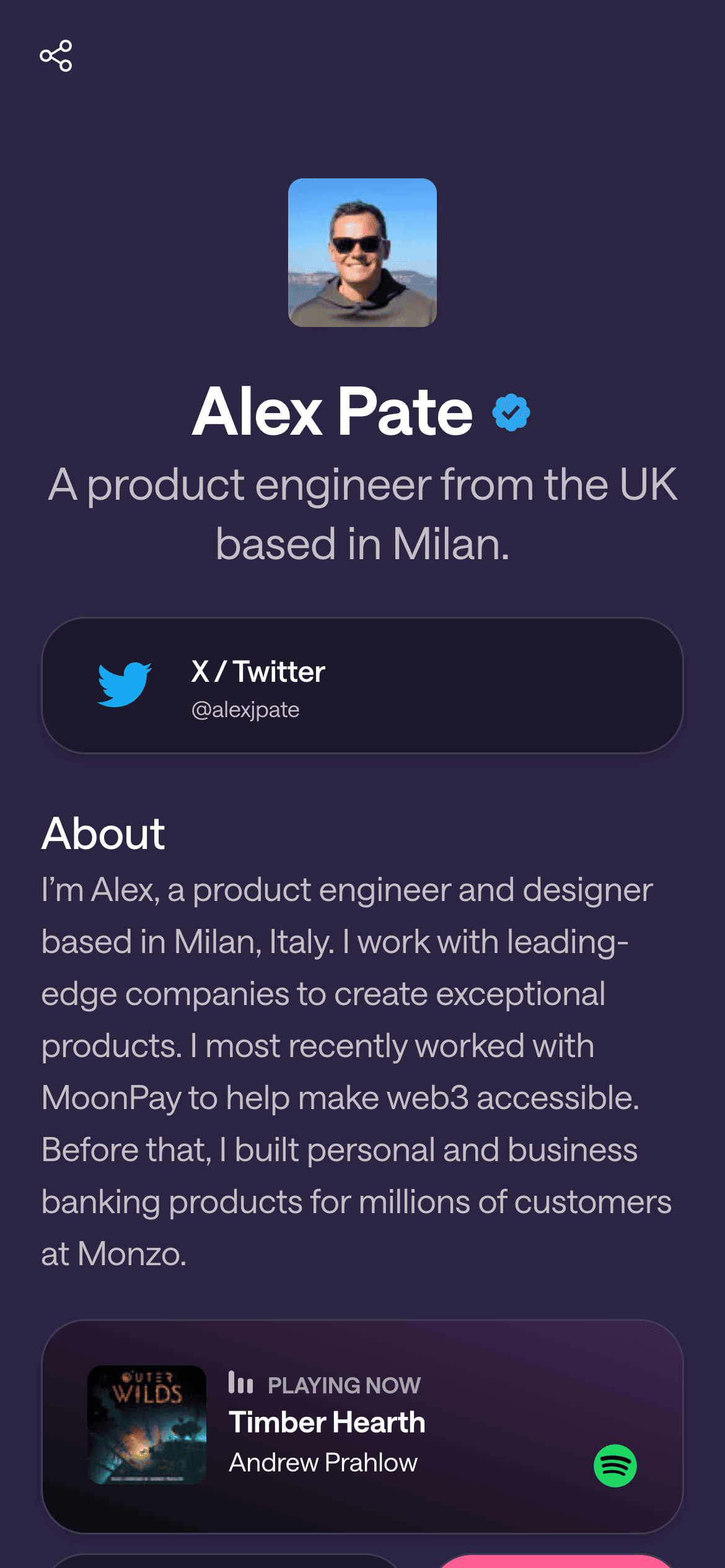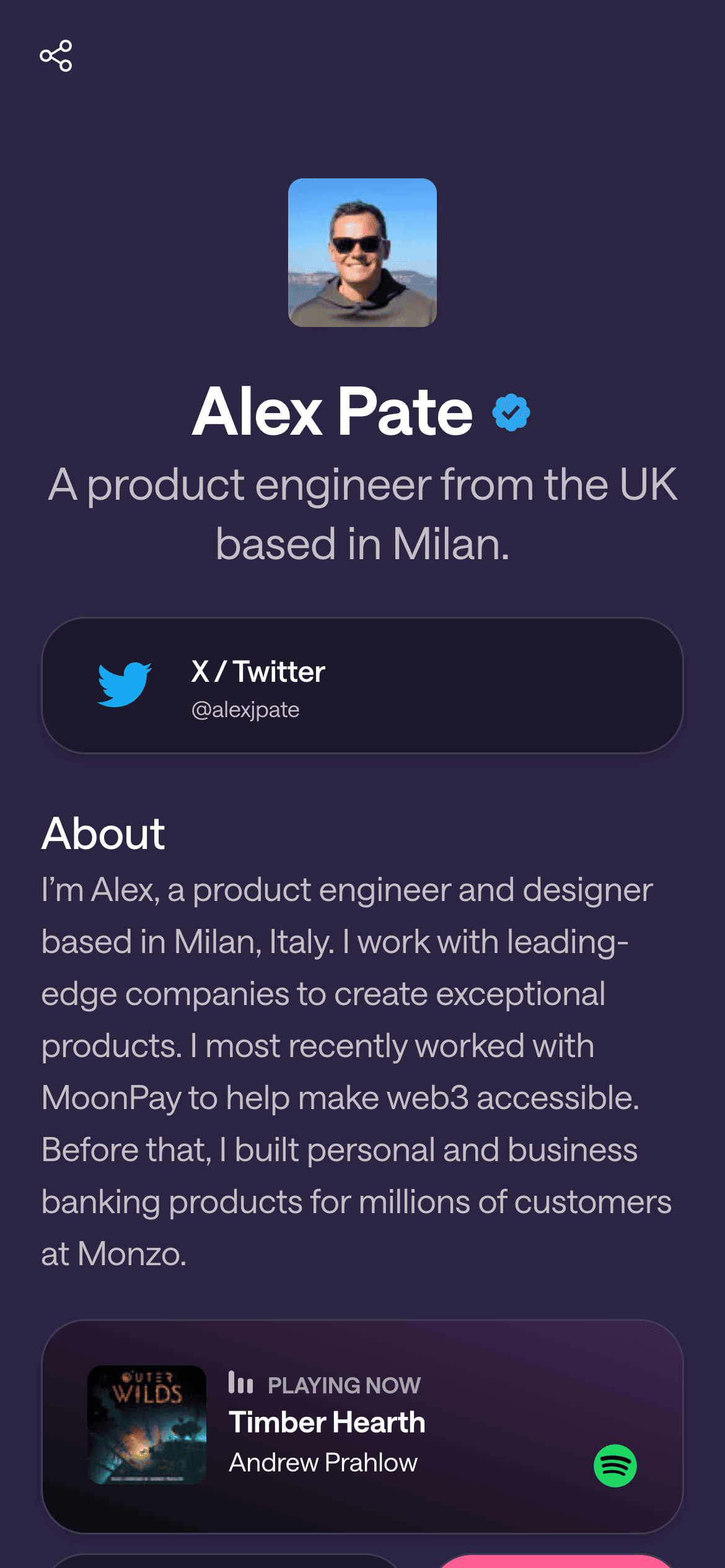How to Make a Linktree Alternative Using Givee
Discover why Givee outshines Linktree with unlimited customization, detailed analytics, and a user-friendly interface to elevate your bio-link game.
Why Settle for Linktree? The Case for a Fresh Approach
Ever clicked “link in bio” only to land on a sea of identical buttons and yawning white space? You’re not alone. Linktree has become that ubiquitous café on every block—sure, you know what you’re getting, but it’s kind of… forgettable. Picture walking into a coffee shop so loud the espresso machine drowns out conversation. That’s what a generic bio page can feel like.
Here’s the deal:
- Limited customization: Your brand deserves an outfit bespoke, not yesterday’s mass-market T-shirt.
- Vague analytics: You want answers, not at-guess numbers that leave you scratching your head.
- Overcrowded interface: When everything’s shouting for attention, nothing stands out.
So, what if your bio-link page could whisper—or shout—exactly who you are? Imagine a canvas that feels like you: your colors, your vibe, your personality in pixels. From “Why” to “Wow,” let’s ditch the one-size-fits-all and craft something uniquely yours.
Meet Givee: The Swiss Army Knife of Link-in-Bio Tools
Think of Givee as that trusty multi-tool tucked into your pocket—ready for any creative challenge. You know what? It might just replace half a dozen other apps on your phone.
Core Features at a Glance
- Unlimited custom links with smart scheduling, so you’re always on time.
- Built-in analytics dashboard that actually makes sense (no PhD required).
- Vast theme library & font options to match every mood—spring pastels, moody goth, you name it.
Quick Showdown: Givee vs. Linktree
- Custom links: Unlimited vs. capped at a handful
- Analytics depth: Detailed heatmaps, referrers, CTR vs. generic click counts
- Themes & fonts: Hundreds to choose vs. a handful of templates
- Scheduling: Live, timed links vs. nada
“Creators love the intuitive UI,” says Jenna, a travel vlogger who swapped to Givee last month. “It’s like sliding into a pair of well-broken-in sneakers.” Ready to roll? Great—now let’s build your own Givee page from scratch.
Your DIY Guide: Building a Givee Page from Scratch
Okay, buckle up. In just four steps, you’ll have an on-brand bio page that feels less “template” and more “you.”
Step 1: Sign Up & Choose Your Plan
Head over to our pricing page and pick your favorite flavor (free is perfect to start). No pressure to upgrade—keep it free as long as you like, then move to Pro when you’re ready to level up.
Step 2: Pick a Theme
Want breezy seaside vibes or sleek minimalist chic? Givee’s theme picker is like a candy store for designers. Imagine soft cherry-blossom pink against clean white, or deep burgundy with metallic gold accents—like sipping warm cider by a roaring fire.
Step 3: Add and Order Your Links
Drag-and-drop is strangely satisfying, like flipping through your favorite magazine. Click “Add Link,” paste your URL, give it a snappy title (“Listen to Episode 12”), and just pull it where you want. Pro tip: Schedule your major updates—podcast drops at 9 AM on Mondays? Set it and forget it.
Step 4: Customize Buttons & Fonts
Neon green buttons? Serif headlines with playful sans-serif body text? Go for it. Every slider and toggle is at your fingertips—tweak colors, adjust corners, play with shadows. For a deeper walkthrough, check out our step-by-step customization guide.
And just like that, your page is live. But hey, why stop at “good enough”?
Spice It Up: “Go from Basic to Bougie”
You’ve laid the foundation—now let’s add the sparkle.
Custom Domain Setup
Switching from giv.ee/yourname to yourname.com feels like trading a cozy studio for a beachfront villa. Dreamy, right? A custom domain makes you look pro, and that extra polish goes a long way.
Advanced Theming Tips
Did you know most people open bio-links on mobile? Pick fonts and colors that pop on a small screen—think bold headlines and high-contrast buttons that practically beg to be tapped. Toss in a seasonal Easter egg, like a tiny snowflake in December or a mini pumpkin in October, and watch the smiles roll in.
Integrations & Embeds
Imagine your latest TikTok or Instagram post auto-fetched and displayed right on your page—no manual updates ever again. Fresh content, zero effort. It’s like having a personal assistant that never sleeps.
Pump Up Engagement and Sharpen Your Analytics Game
Which links are your rockstars, and which ones need a little pep talk? Only your data knows.
💡 Did you know?
You can view click heatmaps by hour. Perfect for timing that urgent sale or premiere.
Analytics Dashboard Deep Dive
- CTR (Click-Through Rate): See what percentage of visitors tap your top link.
- Top Referrers: Identify which social account is doing the heavy lifting.
- Time-of-Day Heatmap: Pinpoint peak click hours so you can strike while the iron’s hot.
Curious about all the metrics? Dive into our analytics guide.
A/B Testing Your CTAs
Swap “Listen Now” for “🔊 Tune In” and let the A/B magic unfold. Try “Shop Summer Collection” versus “Your Summer Wardrobe Awaits” and see which one wins hearts (and clicks). A week of testing usually gives you clear direction.
Engagement Boosters
- Dynamic countdown timers for product drops—tick tock, FOMO on!
- Audio/video embeds to surprise and delight visitors.
- Remember the thrill of that first 100 clicks? Felt like fireworks. 🎆
Ready, Set, Go: Next Steps, Resources, and Pro Tips
You’ve built it, you’ve polished it—now let’s make sure it shines.
Quick Launch Checklist
- Links added ✅
- Theme & fonts chosen ✅
- Analytics hooked up ✅
- A/B tests queued ✅
Pro Tips to Keep Momentum
- Refresh your seasonal themes monthly.
- Swap your top link every two weeks to keep things fresh.
- Schedule analytics check-ins so you’re never flying blind.
And if you ever need a refresher, our help center is stocked with tutorials, examples, and friendly advice. Now take a deep breath, hit “Promote,” and watch your bio-link become your strongest conversion tool. Go on—show them what you’ve got!
Read More
Let's Build Your Page!
Creating your first page and getting it live takes a matter of minutes. Let's start with your username.