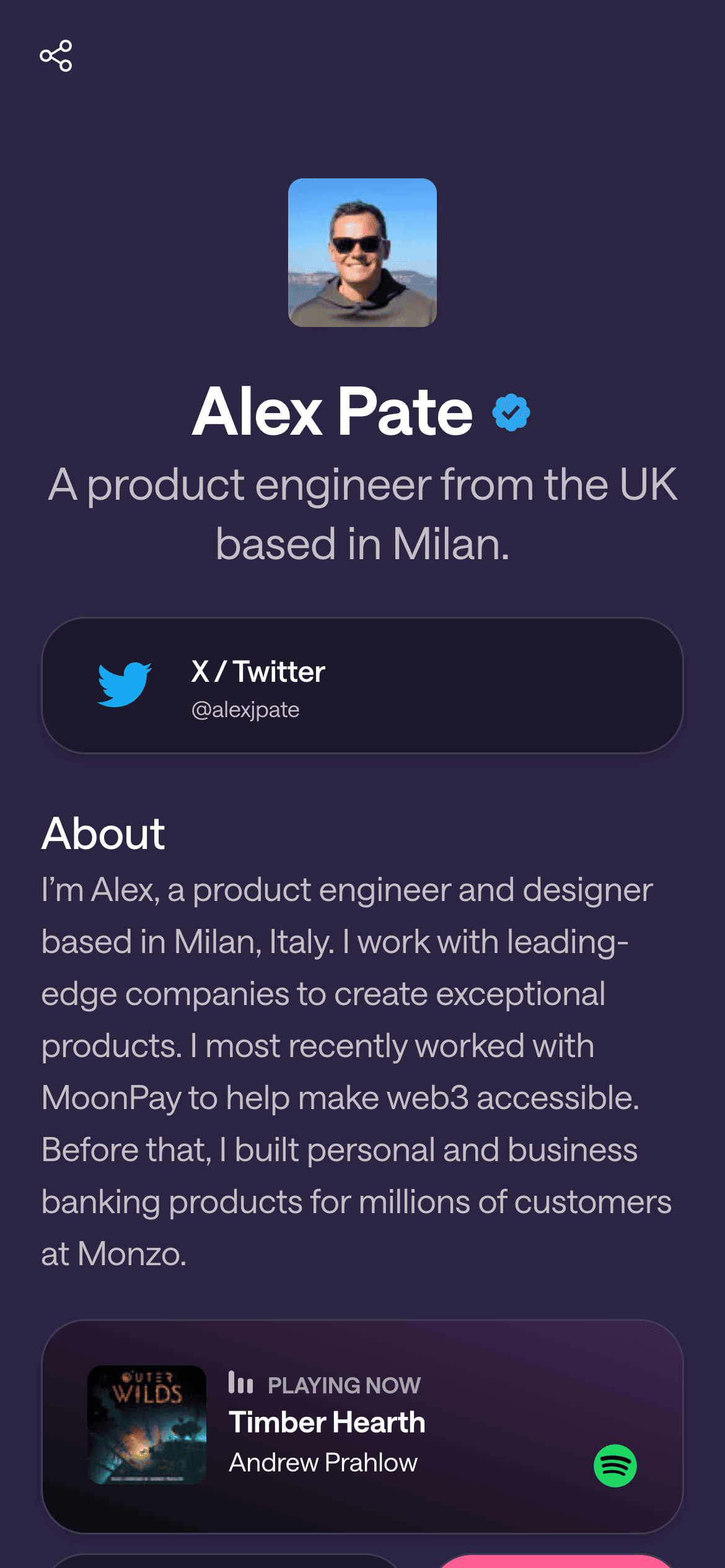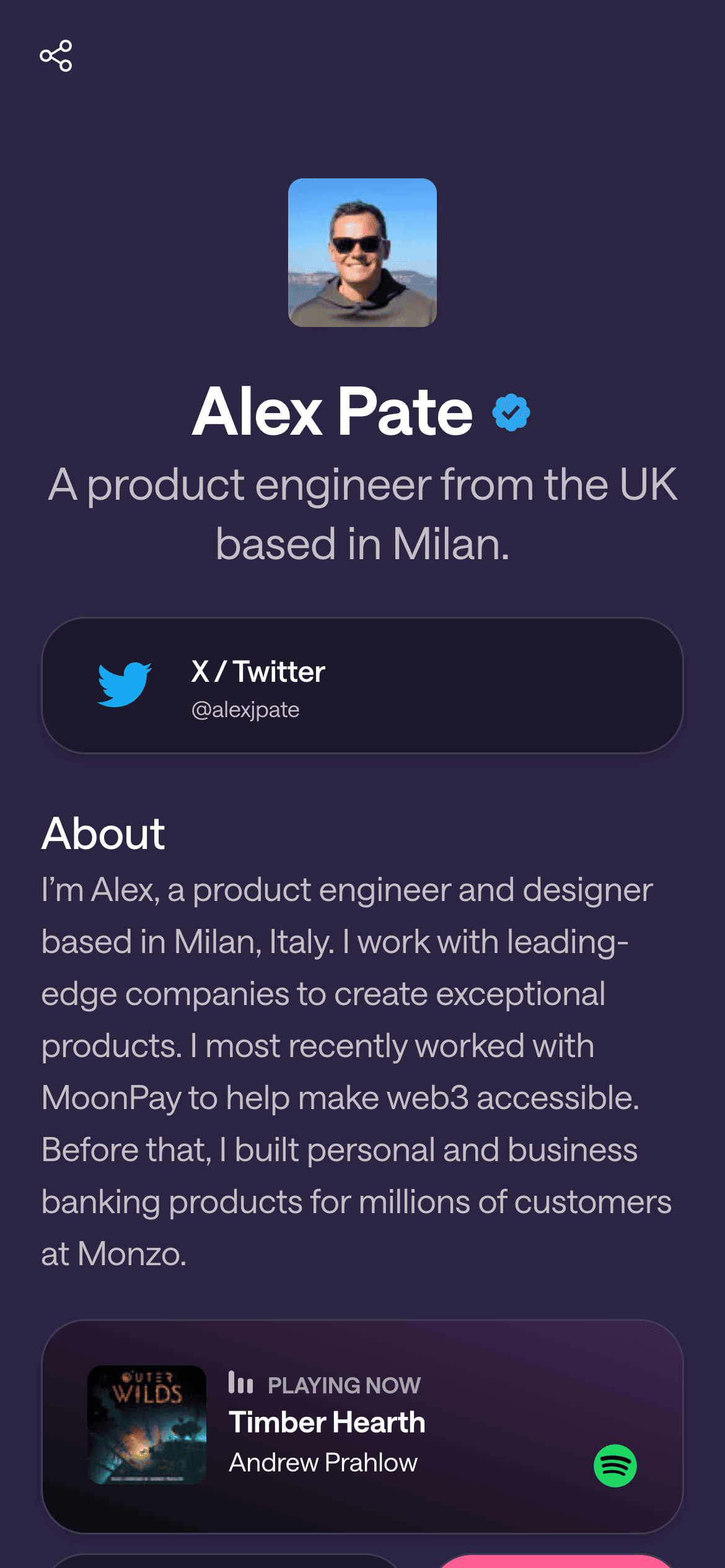Getting Started with Givee: Account Setup and Basics
Category: Getting Started
👋 Welcome to Givee — Let’s Get You Started
Setting up your Givee account is the first step toward building your personalized link-in-bio page. Whether you’re a creator, a business, or a team, Givee gives you the tools to unify your digital presence — beautifully and simply.
🧾 Creating Your Givee Account
Head to the Givee homepage and click “Get Started” or “Sign Up”
Choose how you’d like to sign up:
📧 Email & Password
✨ Magic Link (for secure, password-free login)
🔗 Google Account
🐦 Twitter Account
💡 Choose the method that fits your workflow — all options are secure and easy to manage.
✅ Verifying Your Account
To keep your account secure, we’ll send you a quick verification email after sign-up. Just:
Open the message from Givee
Click the verification link inside
This unlocks full access to all Givee features.
⚙️ Initial Setup
Once your account is verified, Givee will guide you through:
🆔 Choosing your unique username (this becomes your page’s URL)
🖼️ Adding your profile details (name, bio, photo, etc.)
🎨 Picking a starter theme (customize it later to match your style)
🧠 Understanding Your Givee Account
With Givee, you get a complete platform to manage and grow your link-in-bio presence:
🧱 Personal Workspace — Create and edit your Givee page with ease
👥 Team Features — Collaborate with others (available on Premium plans)
📊 Analytics Dashboard — Track clicks, traffic, and engagement
🔌 Integrations — Connect your social accounts, email platforms, and more
🚀 Ready to Build?
Your Givee journey starts here — and we’re excited to see what you create.
Jump into your dashboard, start adding links, and customize your page to reflect you.
Let's Build Your Page!
Creating your first page and getting it live takes a matter of minutes. Let's start with your username.