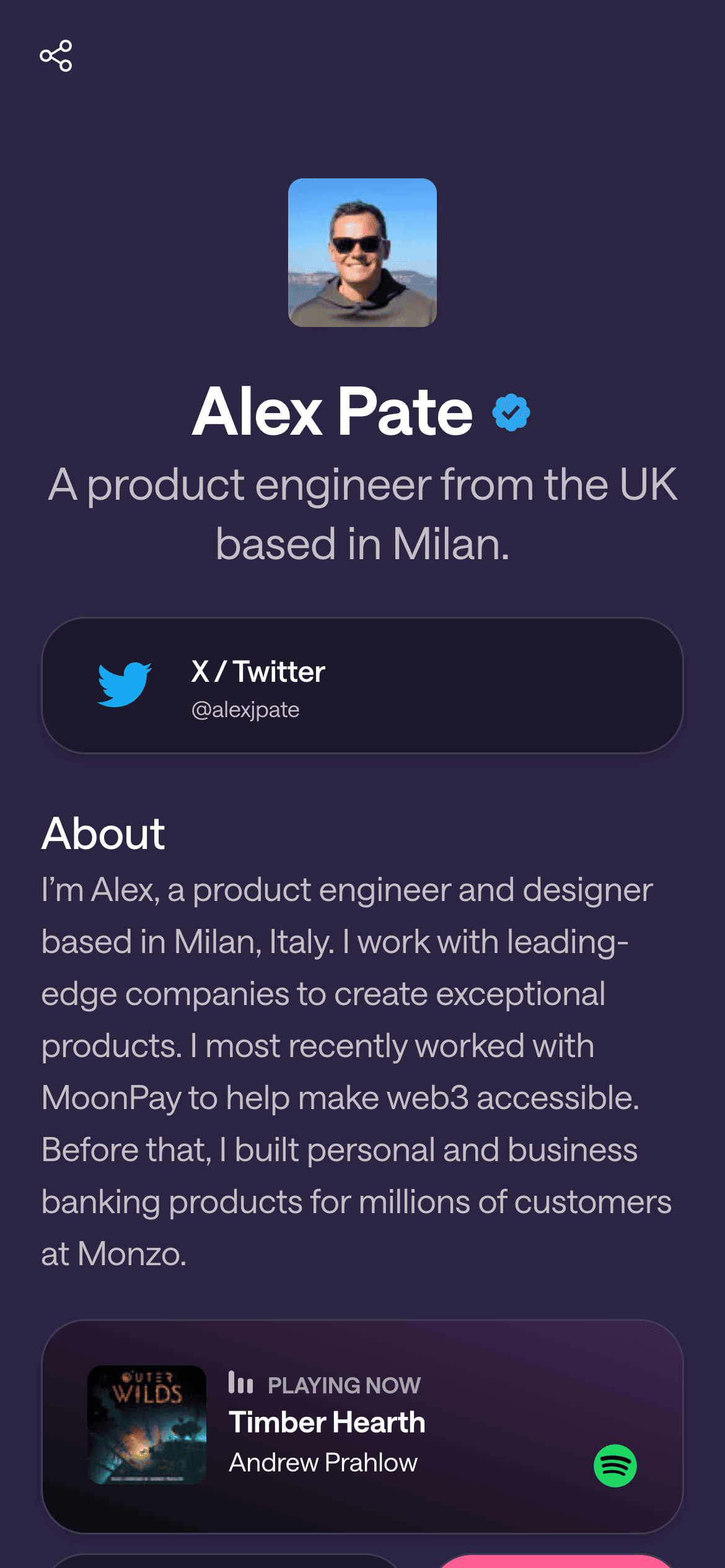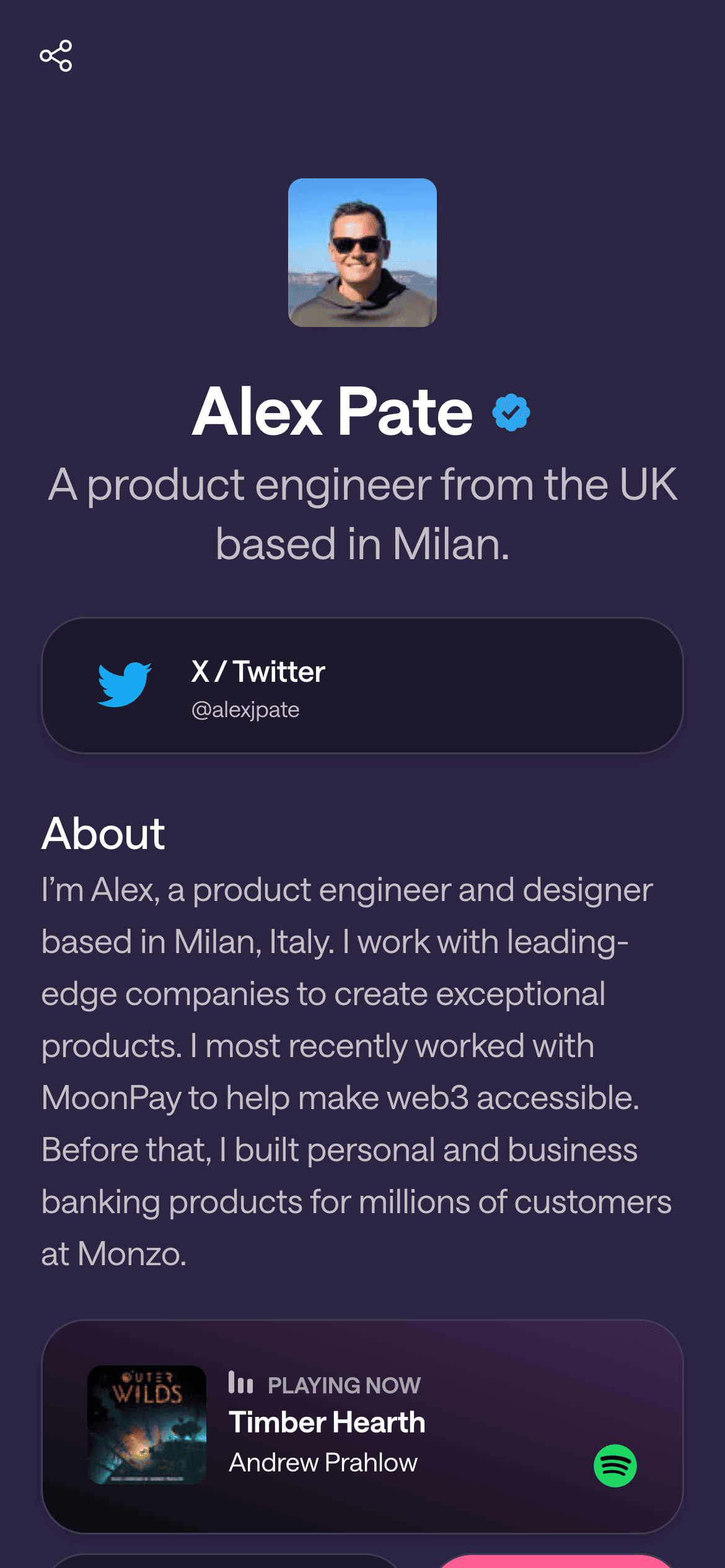Page Verification: Earning Your Verified Badge
Category: Security and Policies
That shiny verified badge on Givee indicates a page of public interest or authenticity. If you’re a notable figure or brand, you might want one. 🔹 Here’s how the verification process works on Givee:
What is Verification on Givee?
It’s a process where Givee confirms your identity or brand as authentic and well-known. Once verified, your Givee page can display a special badge (often a blue checkmark) next to your name in the Header block.
Verified pages gain credibility; visitors know it’s the real you and not an imposter.
Criteria for Verification:
Typically reserved for public figures, celebrities, influencers, prominent brands, or popular creators.
You likely need to have a significant presence (e.g., large follower counts on social media, or are otherwise notable in press or community).
Givee might have an application or invite-only verification. It’s not automatic just by signing up.
Steps to Apply for Verification:
Complete Your Profile: Make sure your Givee page is well filled out – use your real name/stage name in the Title, have a profile photo, etc. It should clearly represent you or your brand.
Find Verification Request: In your page settings or account settings, see if there’s a Verification section or a button (like Apply for Verification).
Givee’s UI snippet suggests a “Apply for page verification” dialog exists. Perhaps under Edit Page Settings, there’s an option to request verification.
Open the Verification Request Dialog: It likely asks for some info. Possibly you need to provide:
Links to your other social media profiles (to show you have a large following there).
Maybe a form of ID or official documents if it’s a person.
If it’s a brand, proof you represent the brand (like an email from official domain).
The Page Title you want verified (and note from code: once verified, you can’t change title easily without support, to prevent someone verifying then changing name).
Fill in the form: There might be a field to input your requested page title to verify (likely it’s your current title anyway). Possibly a reason or category for verification.
Submit Request: Click submit and maybe confirm your email if needed.
Wait for Review: Givee team will review your application. They might look at your social presence, news references, etc., to decide if you meet their threshold.
Additional Info: They could email you asking for more details or proof (like a photo ID or business license, etc.).
Approval: If approved, your page will get the badge. You might get an email “Congratulations, your page is now verified!”.
On your page, you can choose in Header settings to show the verified badge (there’s a toggle “Show Verified Badge” – if verified, turning that on displays it).
Denial: If not approved, they might let you know or simply not grant it. Often they say try again after X months if circumstances change.
Post-Verification Considerations:
Badge Display: Toggle “Show Verified Badge” on in your Header block edit to actually display it. If you toggle off, you can hide it (but why would you hide it after going through that effort!).
Title Lock: As noted, if verified, you likely cannot change your page title without contacting support. This is to prevent someone from verifying as one name then switching to impersonate someone else. So keep your title consistent with your brand name.
Keep Behavior Good: Verification can be revoked if you violate policies badly. It’s a privilege marker, so don’t tarnish it.
Not Transferable: If you ever transfer your page to another person or team, the verification doesn’t automatically mean that new person is verified. They might need re-evaluation unless it’s like handing it to a new social media manager of same brand (which is fine if the brand stays same).
Benefits of Verification:
Visual trust indicator for visitors.
Possibly faster support from Givee if needed (some platforms give verified accounts a bit of priority in support channels).
Maybe future features that highlight verified users or allow access to beta features first. Not guaranteed, but sometimes perks exist.
If You’re a Candidate:
Think if you really need it. If you’re a small creator, verification might not be granted until you grow more. Focus on building presence.
When you have notability (some press articles about you, a sizeable engaged following, etc.), then apply.
Ensure the name on Givee matches your known name and that your socials and official site cross-reference each other. For example, your Twitter/IG should mention or link your Givee, and your Givee links back to those – this web of authenticity helps reviewers see it’s truly you across platforms.
If Someone Else is Impersonating:
If you see a Givee page pretending to be you and you’re notable, reach out to Givee support. This might expedite verification for you (to confirm the real you) and they’ll likely remove the fake.
In Summary:
Verification on Givee isn’t just a status symbol – it’s about authenticity. If you’re at that stage where it matters, follow the process calmly and accurately, and hopefully you’ll earn that blue check. Once you have it, wear it proudly on your page – it can reassure fans and maybe even partners that your Givee page is officially yours. ✅
(P.S. Remember to not change your title after unless absolutely needed – or you’ll lose the badge until re-verified.)
Let's Build Your Page!
Creating your first page and getting it live takes a matter of minutes. Let's start with your username.